 I am not much of a video guy. So when I first saw the app I downloaded it and never used it until someone else told me about it. I first heard someone talk about Viddy on Episode 41 of The Digital Photography Cafe. A couple of days later my youngest son, Lane, asked if I had Viddy on my phone. So I dug around and found it and decided to check it out.
I am not much of a video guy. So when I first saw the app I downloaded it and never used it until someone else told me about it. I first heard someone talk about Viddy on Episode 41 of The Digital Photography Cafe. A couple of days later my youngest son, Lane, asked if I had Viddy on my phone. So I dug around and found it and decided to check it out.
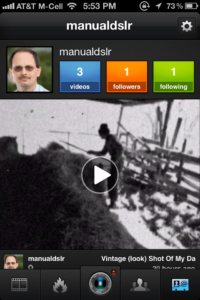 Viddy has been described as an app with the potential to be the Instagram of video, and has received a good deal of attention from the company’s ability to raise capital and to partner with various celebrities including Snoop Dog and T-Pain.
Viddy has been described as an app with the potential to be the Instagram of video, and has received a good deal of attention from the company’s ability to raise capital and to partner with various celebrities including Snoop Dog and T-Pain.
So how does it work? If you have used Instagram, the interface for Viddy will seem quite familiar to you. Like Instagram, the menu items at the bottom are the key to moving around. Start with the film icon on the bottom left. Clicking this will bring up the Viddy stream for those you follow. You may also select, at the top of the page, to view the featured videos, and those that you have liked. The next icon on the bottom is the fire icon, which shows you “What’s Hot”. Here you will find popular, trending and newest videos. We will skip the middle icon, the camera, for now. The next menu item is Activity, which shows you the activities of your friends. The final icon shows your data, including your videos and the number of people you follow and how many follow you.
So how do you post a video on Viddy? Click on the Camera icon in the middle. You will be asked to choose a video source, which can be your camera or your video library. When you click on your video library you may select any of your previously viewed videos. You simply select your video, shorten it to 15 seconds, if necessary, and select one of the effects. Some of the production packs include music while others do not. Then share the video with your friends.
Sound familiar? If you are on Instagram it probably does. This is a free application, although you can purchase additional effects and production packs within the app. It should be noted that it comes with a limited number of effects when you download it but you may download additional free effects. Check them out. Most of them are worth getting. I’m not crazy about the Snoop Dog effect which essentially is a filter with a static smoke effect. But I’m sure others will use that one beautifully.
So check it out. When you do, look me up. My user name is manualdslr. I’ll follow you back and look forward to watching your videos.
All the best…Mike
*The Current Photographer website contains links to our affiliate partners. Purchasing products and services through these links helps support our efforts to bring you the quality information you love and there’s no additional cost to you.
A college administrator by profession, Mike Kennamer enjoys the opportunity to take photos and improve his skills by shooting events at work, church, and for friends. He enjoys landscape photography, portraiture and is starting to dabble in HDR. His current photography project involves learning to control flash manually. “My goal”, according to Kennamer, “is to be the best photographer I can be.”
Kennamer is also the President of Kennamer Media Group, Inc., a provider of traditional and online media, specializing in the healthcare industry. On CurrentPhotographer.com he writes about iPhone and iPad applications for photographers.