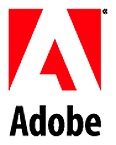 June 16, 2010 – Adobe has released a free download that allows you to view Exif GPS metadata like latitude, longitude and altitude in the Photoshop CS5 File Info dialog. Once installed this extended information will also be viewable in Bridge, Fireworks, Flash, Illustrator and InDesign. Here are links to download the Mac and Windows versions.
June 16, 2010 – Adobe has released a free download that allows you to view Exif GPS metadata like latitude, longitude and altitude in the Photoshop CS5 File Info dialog. Once installed this extended information will also be viewable in Bridge, Fireworks, Flash, Illustrator and InDesign. Here are links to download the Mac and Windows versions.
–
*The Current Photographer website contains links to our affiliate partners. Purchasing products and services through these links helps support our efforts to bring you the quality information you love and there’s no additional cost to you.
Founder of Current Photographer, co-host of The Digital Photography Cafe Show, Designer, Photographer, and overall tech geek.
Thanks Trevor,
Your information was extremely helpful and I successfully downloaded and installed/added the GPS metadata info dialogue. The only problem is that because no GPS data currently exists it isn’t possible to edit/add GPS data.
I’m looking at XMP files to try and create an import but there aren’t any examples of the necessary tags require so I’ve reached in impasse!
Is this something you’ve encountered before?
Hi Colin,
This isn’t something I have personally encountered. This is a pretty old post though and there may be changes with Photoshop that are causing a conflict.