 So you have been asked to take a large group photo for a corporate retreat. The plan is to line up 50 people in front of the lodge and make them all look sober, enthused, and reasonably intelligent at the same time. Okay…there’s NOT an app for that. However, if you are wondering what aperture setting is needed to make sure that everyone from the kiss-ups in the front row to the goof-offs in the back are in sharp focus, there IS an app for that.
So you have been asked to take a large group photo for a corporate retreat. The plan is to line up 50 people in front of the lodge and make them all look sober, enthused, and reasonably intelligent at the same time. Okay…there’s NOT an app for that. However, if you are wondering what aperture setting is needed to make sure that everyone from the kiss-ups in the front row to the goof-offs in the back are in sharp focus, there IS an app for that.
Okay, if you are Scott Bourne, David Ziser or Skip Cohen you’ve been doing this long enough that you know the depth of field for your lenses at various apertures. But I’m not and its likely that you are not either, so it’s okay for us to get some help from one of my most used iPhone apps…DOF Master.
DOF Master is a depth of field calculator. It is available online, in a print version, and as an app for iPhone and Android devices. While the tool is available online at no cost, I find it very convenient to have the app on my iPhone as well. As an amateur who is always striving for improvement, when I am waiting in a doctor’s office I might break out the DOF Master app to figure depth of field for various shooting scenarios instead of selecting an app that allows me to mindlessly launch irascible avian creatures at green snorting swine.
The app is easy to use. You simply select your camera type from the drop-down list. Then select the actual focal length that you will use. The app will differentiate between full-frame and crop-frame cameras, so you do not need to account for 35 mm equivalent focal length. Select the focus distance and f-stop. The app will show you the near limit, far limit, total depth of field, and hyperfocal distance. 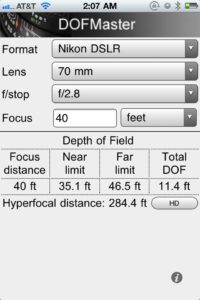
In this example I set the camera as a Nikon DLSR (crop frame) with the focal length at 70mm, the f-stop at 2.8 and shooting from 40 feet. As you can see, the near limit is 35.1 feet, the far limit is 46.5 feet and the total depth of field is 11.4 feet.
Change the focal length to 20 feet and you will find that the total depth of field decreases to 2.8 feet. If you push the HD button hyperfocal distance is automatically plugged into the focus field and it shows the near limit of 142 feet and the far limit is infinity. I don’t know of anytime you would ever shoot at f2.8 from a distance of 142 feet, but this app is instructive in that can play with the various settings and learn the DOF of your lenses at various apertures and focal lengths.
Again, this tool is available online, but I have found it useful to own the iPhone app for times when, like in our example above, I need to know the depth of field of the particular lens that I am using so that I can assure sharpness across the image. While more experienced photographers might not find this app necessary, the rest of us can learn a lot about the relationship of focal length, distance to the subject, and aperture setting and how they impact depth of field.
At $1.99, it is worth keeping it handy. Oh, and the title…DOF Master won’t make your images tack sharp, but it will tell you when your set up will not allow for sharpness across the image.
All the best…Mike
*The Current Photographer website contains links to our affiliate partners. Purchasing products and services through these links helps support our efforts to bring you the quality information you love and there’s no additional cost to you.
A college administrator by profession, Mike Kennamer enjoys the opportunity to take photos and improve his skills by shooting events at work, church, and for friends. He enjoys landscape photography, portraiture and is starting to dabble in HDR. His current photography project involves learning to control flash manually. “My goal”, according to Kennamer, “is to be the best photographer I can be.”
Kennamer is also the President of Kennamer Media Group, Inc., a provider of traditional and online media, specializing in the healthcare industry. On CurrentPhotographer.com he writes about iPhone and iPad applications for photographers.
RT @TrevorCurrent: #iPhone App: Make Your Images Tack Sharp with DOF Master via Contributor @manualdslr https://currentphotographer.com/make-your… #photog #ph …