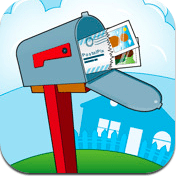 Have you ever wished that you could print photos from your iPhone? Well…There’s an app for that…
Have you ever wished that you could print photos from your iPhone? Well…There’s an app for that…
Postal Pix allows you to upload your photos for printing in just a few quick steps. It is so easy that I am not even going to outline them here. Prices for 4″ x 6″ prints range from 99 cents if you order one to a very competitive 21 cents each if you order 6 or more prints. And you don’t have to order 6 or more of one print. You can order one each of six prints and receive the same low price. Postal Pix also offers 8″ x 10″ prints and photo mouse pads. The app, of course, is free.
Since the only way to review a service is to try it, I placed an order for five 4″ x 6″ prints at 8:42 pm on Saturday, January 1, 2011 (which means the order was likely not processed until January 3. I received my prints in the mail on Saturday, January 8. They were shipped from Brea California so if you live closer to the West Coast, it is likely that you will receive your prints more quickly. Shipping is very reasonable and does not appear to be inflated. For instance, I paid 44 cents shipping for my five prints, which was the actual cost of shipping. 
Print quality is good. Most of what I printed were photos to which I had applied “aging” effects. The one with Trisha and me was taken with the front-facing camera on my iPhone 4. The quality of the print is not bad to have been taken with the secondary camera on a mobile phone.
So why would you use this service? You are taking an exotic vacation on Bora Bora and you run into Lady Gaga in the grocery store…Wait! I’ve already used that example on another review. Must be a recurring dream. How about this? You are on vacation in the Greek Isles and take a few snapshots with your iPhone. Assuming that you have Internet connectivity you can send packages of five prints to friends and family for less than $3 each. Not a bad deal and chances are that they will receive the photos faster than they would receive a postcard send from the same location.
As you might guess, my iPhone is getting pretty loaded with photo-related apps that I have already reviewed or plan to review in the future. But this one’s a keeper. After all, next time I’m on Bora Bora…
Best…Mike
*The Current Photographer website contains links to our affiliate partners. Purchasing products and services through these links helps support our efforts to bring you the quality information you love and there’s no additional cost to you.
A college administrator by profession, Mike Kennamer enjoys the opportunity to take photos and improve his skills by shooting events at work, church, and for friends. He enjoys landscape photography, portraiture and is starting to dabble in HDR. His current photography project involves learning to control flash manually. “My goal”, according to Kennamer, “is to be the best photographer I can be.”
Kennamer is also the President of Kennamer Media Group, Inc., a provider of traditional and online media, specializing in the healthcare industry. On CurrentPhotographer.com he writes about iPhone and iPad applications for photographers.
Why not just upload to Costco from your phone? Takes a few more clicks but a lot less expensive
Hi Dave, you could certainly upload your images to Costco for printing, this is just another option.
RT @TrevorCurrent: You saw the discount code, now read the review. Print Photos From Your #iPhone with Postal Pix https://currentphotographer.com/print-pho… v …
Wow! I can actually get some of the pics from my iPhone’s camera roll printed not only quickly and easily but shipped to me as well? How cool is that? Thanks for this post letting me know 🙂