 I am the trip planner in my family. If we go on vacation or business trip I’m the one who does the research and the legwork to make sure it all comes off without a hitch.
I am the trip planner in my family. If we go on vacation or business trip I’m the one who does the research and the legwork to make sure it all comes off without a hitch.
But there’s a running joke in my family…If I plan a trip there may be air travel, hotel reservations, and perhaps even a rental car and some attraction tickets. However, regardless of the destination there will definitely be a spreadsheet and a 3-ring binder with those little slide-in sheet protectors.
But this is not an article about OCD…or is it?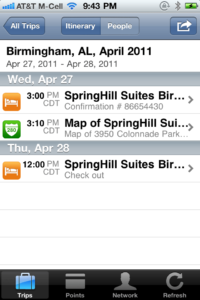
Presenting the next best thing to a 12-step program: the TripIt iPhone app…
The TripIt app works on a simple concept. First you sign up for an account using your email address. When you receive a confirmation email all you have to do is forward that email to “plans@tripit.com” and your reservation will automatically be posted to your account. You may also manually enter trip data for those times when you are staying at a bed and breakfast or perhaps you are going to a concert or show. It’s a great way to have your reservations all in one place. While I don’t have much in my TripIt app right now, I’ll show you how it works.
Once you forward your confirmation emails to TripIt, all you do is open the app. and you’ll find your trips. Click on the trip and it will show you details on each item within the trip, including maps. It is especially useful when you have a complicated itinerary.
Here’s another cool feature. You can go to the TripIt website and view your future and past travel plans. I found this useful when working on my taxes this year as I had past travel information at my fingertips. But the application does so much more. You can sync it to your calendar and you can share itineraries with other members. For $49 per year you can upgrade to TripIt Pro for additional features including the ability to track all your reward points in one place. While the Pro feature looks very helpful, It is simply not worth fifty bucks a year to me at this point. I wish there was a intermediate level for less frequent travelers like myself who want the convenience of tracking points in one place, but don’t consider themselves road warriors.
However, the iPhone and iPad app is free, as is the basic membership. I have been using TripIt for about a year-and-a-half and find it to be super valuable when planning trips. This is one that I use often and have come to depend on while traveling.
That’s right. No spreadsheets, no notebooks, no little sheet protectors…Yes, it’s a little sad, but in a nice way. Regarding my being the butt of jokes about my OCD-influenced trip planning…Did I ever tell you about the time my wife and kids went to a U2 concert and showed up at the wrong hotel? Yes, there’s PROBABLY only one Marriott in Atlanta…And yes, I’m guessing they are all on Peachtree something…Bottom line: They should have used Trip It (or a notebook).
This one’s a no brainer. Get it. Use it.
All the best…Mike
*The Current Photographer website contains links to our affiliate partners. Purchasing products and services through these links helps support our efforts to bring you the quality information you love and there’s no additional cost to you.
A college administrator by profession, Mike Kennamer enjoys the opportunity to take photos and improve his skills by shooting events at work, church, and for friends. He enjoys landscape photography, portraiture and is starting to dabble in HDR. His current photography project involves learning to control flash manually. “My goal”, according to Kennamer, “is to be the best photographer I can be.”
Kennamer is also the President of Kennamer Media Group, Inc., a provider of traditional and online media, specializing in the healthcare industry. On CurrentPhotographer.com he writes about iPhone and iPad applications for photographers.