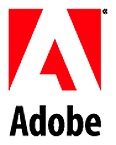
 Oct 11, 2009 – Adobe introduced their Photoshop.com Mobile iPhone app this week. Using gesture-based editing it’s now easy to crop, rotate and flip your images while viewing them with full-screen previews. You can correct color with saturation and tint adjustments, enhancing the exposure and vibrancy and even convert images to black and white. Add special effects to your photos with the Sketch tool, Soft Focus, Warm Vintage, Vignette and Pop tools. All edits are non-destructive so edits or changes can be undone or redone without losing your original photo.
Oct 11, 2009 – Adobe introduced their Photoshop.com Mobile iPhone app this week. Using gesture-based editing it’s now easy to crop, rotate and flip your images while viewing them with full-screen previews. You can correct color with saturation and tint adjustments, enhancing the exposure and vibrancy and even convert images to black and white. Add special effects to your photos with the Sketch tool, Soft Focus, Warm Vintage, Vignette and Pop tools. All edits are non-destructive so edits or changes can be undone or redone without losing your original photo.
After you’re done editing you can upload the images to your free Photoshop.com account for photo sharing and data back-up saving valuable space on your iPhone. Photoshop.com gives you 2GB of free storage that is equal to over 1,500 photos. Once stored you can access them from any internet-connected computer and you can view your entire library of images through the iPhone app. Photoshop.com Mobile is a free download from the iTunes Store and is compatible with the iPhone and iPod Touch.

PRESS RELEASE
Adobe Unveils Photoshop.com Mobile for iPhone
New Adobe Application Brings Must-Have Photo Tools and Eye-Catching Effects to iPhone Users
SAN JOSE, Calif.–Adobe Systems Incorporated (Nasdaq:ADBE) today introduced Photoshop.com Mobile for iPhone™ application, delivering Adobe® industry-leading digital-imaging technology to users on the go. Photoshop.com Mobile provides consumers a convenient way to edit photos, apply effects and share images instantly with friends – all with the flick of a finger. Seamless integration with users’ free Photoshop.com accounts enables photo sharing and data back-up, saving them valuable space on their iPhones. The application is available free of charge at Apple’s App Store.
“As the digital imaging leader, Adobe is excited to bring Photoshop.com Mobile to iPhone users,” said Doug Mack, vice president and general manager of Consumer and Hosted Solutions at Adobe. “Now, with access to powerful editing and sharing tools, iPhone users are armed with the resources to document all of life’s unexpected moments, make them look their best and then re-live those memories with friends and family.”
Photoshop.com Mobile for iPhone provides a fun, seamless experience to view photos with full-screen previews and edit images with gesture-based editing. Consumers can transform their photos with essential edits like crop, rotate and flip. Users can correct and play with color by adjusting the saturation and tint, enhancing the exposure and vibrancy and converting images to black and white.
Photoshop.com Mobile for iPhone also offers eye-catching special effects. The Sketch tool helps photos look like drawings, and Soft Focus can give photos a subtle blur for artistic effect. With just one click, users can also apply dramatic changes to the look and feel of their photos with effects such as Warm Vintage, Vignette and Pop. Edits or changes can be undone or redone so users can experiment without the worry of losing the original photo.
After making personalized edits, users can upload photos from their iPhone to their Photoshop.com account to view and retrieve their images at a later time from any Internet-connected computer. In addition, Photoshop.com Mobile for iPhone provides the ultimate digital photo wallet, giving users access to their entire Photoshop.com library directly from their iPhone. Photoshop.com offers 2GB of free online photo storage, which equates to over 1,500 photos.
More information on Photoshop.com Mobile for iPhone can be found at: mobile.photoshop.com/iphone.
Adobe Photoshop Family
Adobe Photoshop® CS4 and Photoshop CS4 Extended are at the heart of the Photoshop family, joined by solutions for users at every level who want to bring out the best in their digital images. Photoshop Lightroom® addresses the workflow needs of professional and serious amateur photographers. Photoshop Elements provides exciting tools and sharing options for photo enthusiasts. Lastly, snap shooters can access Photoshop.com for free online photo editing to simply fix and enhance photos and quickly share those images on social-networking sites or through Photoshop.com online galleries.
Pricing and Availability
The Adobe Photoshop.com Mobile for iPhone application is available as a free download from Apple’s App Store on iPhone and iPod touch, or at http://itunes.apple.com/WebObjects/MZStore.woa/wa/viewSoftware?id=331975235&mt=8. The application is available in the U.S. and Canada only.
About Adobe Systems Incorporated
Adobe revolutionizes how the world engages with ideas and information – anytime, anywhere and through any medium. For more information, visit www.adobe.com.
© 2009 Adobe Systems Incorporated. All rights reserved. Adobe, the Adobe logo and Photoshop are either registered trademarks or trademarks of Adobe Systems Incorporated in the United States and/or other countries. All other trademarks are the property of their respective owners.
–
*The Current Photographer website contains links to our affiliate partners. Purchasing products and services through these links helps support our efforts to bring you the quality information you love and there’s no additional cost to you.
Founder of Current Photographer, co-host of The Digital Photography Cafe Show, Designer, Photographer, and overall tech geek.