 Do you ever need to match colors? Your
Do you ever need to match colors? Your  client calls and says she wants her engagement announcements to match the tacky little sash that goes around the waist of her bridesmaids’ dresses. There are a number of ways to match the color, but ColorScan for iPhone might just be the cheapest and easiest.
client calls and says she wants her engagement announcements to match the tacky little sash that goes around the waist of her bridesmaids’ dresses. There are a number of ways to match the color, but ColorScan for iPhone might just be the cheapest and easiest.
The process is quite simple. Point the camera toward the color that you want to scan and hit the “pause” button in the upper right hand corner to lock in the color code. If you want the RGB reading, you press the “information” button in the upper left hand corner.
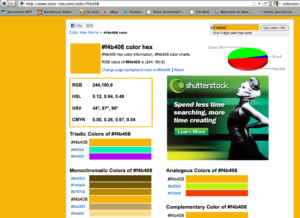
Now you have the hexidecimal color number and the RGB numbers with which you can match the colors of that hideous sash. Okay, I didn’t have a hideous sash, so I used the corner of a book cover to test the color match. The resulting number was f4b408. Using www.color-hex.com, I was able to match the color.
It’s that easy. Try it out. It might be something that I would use once a year, but for that one time a year that I need it, it’s nice to have it on my iPhone.
All the best…Mike
*The Current Photographer website contains links to our affiliate partners. Purchasing products and services through these links helps support our efforts to bring you the quality information you love and there’s no additional cost to you.
A college administrator by profession, Mike Kennamer enjoys the opportunity to take photos and improve his skills by shooting events at work, church, and for friends. He enjoys landscape photography, portraiture and is starting to dabble in HDR. His current photography project involves learning to control flash manually. “My goal”, according to Kennamer, “is to be the best photographer I can be.”
Kennamer is also the President of Kennamer Media Group, Inc., a provider of traditional and online media, specializing in the healthcare industry. On CurrentPhotographer.com he writes about iPhone and iPad applications for photographers.