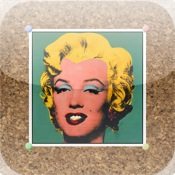 Not all photo apps need to be serious. Some can be for just plain fun. Therefore, we have Camera Illusion and its companion app Photo Illusion. This week I will cover Camera Illusion and the following week I will cover Photo Illusion as both would be to lengthy for one column.
Not all photo apps need to be serious. Some can be for just plain fun. Therefore, we have Camera Illusion and its companion app Photo Illusion. This week I will cover Camera Illusion and the following week I will cover Photo Illusion as both would be to lengthy for one column.
Camera Illusion has a ton of filters, effects, and masks you can use to change photos as you take them. There are so many to choose from, I wont be able to cover them all here in this column. Fortunately for you Camera Illusion is a free download on the Android Market, so you can experiment to your hearts content. If you really like the app you can also purchase the pro version from the marketplace.
When you first launch the application, you will be brought to a view finder screen similar to your camera window screen. You will see a flash button, a dice button, and a star button located on the left side of the screen. The flash button of course turns your flash on and off, the dice button applies a random effect to the photo and the star button allows you to manually change the various filters, effects, and masks. On the right side of the screen you will see a PRO button and a Camera button. Pushing the PRO button allows you to purchase the app, which removes the ads and gives you some additional filters. Of course, pushing the camera button takes a photo. Lets see some examples of what you can expect from this app.
 Very green Redbud leaves times four
Very green Redbud leaves times four
If you take a look at the above shots, all of them are using different combinations of filters. Unfortunately, it started to get dark and I could not get the flash button to work on the app. Minor overall, but a major drawback if you want to take photos under low-light conditions. By far my favorite of the ones above is the Chiminea mirror image, which was achieved by pushing the random button. Most of the others, I was able to play with the filters and/or effects until I got the desired shot I wanted. As I mentioned above, there is also a mask setting which allows you to create wanted posters, or insert a photo on simulated phone screen. I couldn’t get those to work very well so I skipped those for now.
My final thoughts are Camera Illusion is a fun app with a few drawbacks (like the flash not working when I wanted it to) that can give you some interesting photos only limited to you imagination. I hope you have enjoyed my review and I say it’s worth a shot and can give you some cool photos with the right combination of effects and filters. Give it a try! Join me next week when I review the companion app, Photo Illusion. Thanks for reading!
*The Current Photographer website contains links to our affiliate partners. Purchasing products and services through these links helps support our efforts to bring you the quality information you love and there’s no additional cost to you.
I am half outdoorsman and half technonurd hence my name thenaturenurd. I live in Texas with my wife, Melynie, 14 year old son, Cailean, and our four cats. I’ve been interested in photography since High School and mostly take landscape photographs but have also ventured into other areas of photography. My photography idol of course is Andel Adams, he did fantastic work. As a gadget nut, I hope to bring you clear concise reviews of Android photo applications and maybe even some tips for landscape photography. I look forward to the interactions…


