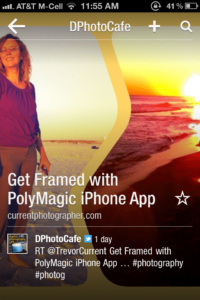What if you could create your own magazine? Not just a magazine that you’d like, but a magazine that consists of content that you want…that you need? What if you could view your Twitter messages, your Instagram photos, and articles from your favorite magazines? What if you wanted to be sure to see the photos your friend posts on Facebook or Smugmug? Or all the articles posted on Current Photographer? Or RSS notifications of when the next episode of the Digital Photography Cafe is available online?
What if you could create your own magazine? Not just a magazine that you’d like, but a magazine that consists of content that you want…that you need? What if you could view your Twitter messages, your Instagram photos, and articles from your favorite magazines? What if you wanted to be sure to see the photos your friend posts on Facebook or Smugmug? Or all the articles posted on Current Photographer? Or RSS notifications of when the next episode of the Digital Photography Cafe is available online?
According to its company’s advertising copy, Flipboard was named the top iPad app of the year and one of Time Magazine’s Top 50 Innovations. So what can you do with Flipboard? Perhaps it would be easier to describe what you can’t do with Flipboard.
The free app itself seems simple enough. You can select from a good variety of newsfeeds within the app or customize “Your Flipboard” by selecting your own Twitter, Facebook, Instagram, Flickr, LinkedIn, 500px, Google Reader and Tumblr accounts. Further you can search for particular topics or people and find their Instagram, Facebook and other feeds. In short, you can customize your Flipboard account to include just about anything you want!
But wait! There’s more…
The more is the beauty with which Flipboard shares photos. They’re big, bold and beautiful! Okay, some photos you find online aren’t beautiful, but you must admit, this is an excellent way to view photos. Depending on the native size of the photo, they will fill your screen and let you view them in the largest size possible.
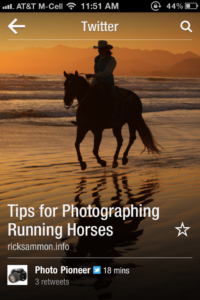 When you open the app, it gives you a home page showing “Cover Stories” and smaller panels with topics that you selected the first time you logged in. I selected “Photography” and “Business”. Photography gives me feeds from National Geographic, Guardian Pictures, Telegraph Pictures, MSNBC, 500px, and more. Business gives me a current feed from a variety of top business sources including The Street, Bloomberg News, USA Today and Fast Company. It’s a great way to get caught up on the news when you have just a minute or two.
When you open the app, it gives you a home page showing “Cover Stories” and smaller panels with topics that you selected the first time you logged in. I selected “Photography” and “Business”. Photography gives me feeds from National Geographic, Guardian Pictures, Telegraph Pictures, MSNBC, 500px, and more. Business gives me a current feed from a variety of top business sources including The Street, Bloomberg News, USA Today and Fast Company. It’s a great way to get caught up on the news when you have just a minute or two.
But the real magic happens when you customize your account. Click on the Bookmark with the search icon in the upper right corner of the screen and customize until your heart is content. I added my Twitter and Instagram feeds, as well as the RSS feed for CurrentPhotographer.com. I also added Nature Photo Blog and my wife’s Instagram feed so I won’t miss any of her pics. I also added my LinkedIn account.
You can see how big and bold the photos are on the screen shots that I attached to this post. But this is just one you need to check out for yourself to appreciate. Take some time to add your interests, then flip through it and see if you don’t agree that Flipboard is a new way to see the world!
All the best…Mike
*The Current Photographer website contains links to our affiliate partners. Purchasing products and services through these links helps support our efforts to bring you the quality information you love and there’s no additional cost to you.
A college administrator by profession, Mike Kennamer enjoys the opportunity to take photos and improve his skills by shooting events at work, church, and for friends. He enjoys landscape photography, portraiture and is starting to dabble in HDR. His current photography project involves learning to control flash manually. “My goal”, according to Kennamer, “is to be the best photographer I can be.”
Kennamer is also the President of Kennamer Media Group, Inc., a provider of traditional and online media, specializing in the healthcare industry. On CurrentPhotographer.com he writes about iPhone and iPad applications for photographers.