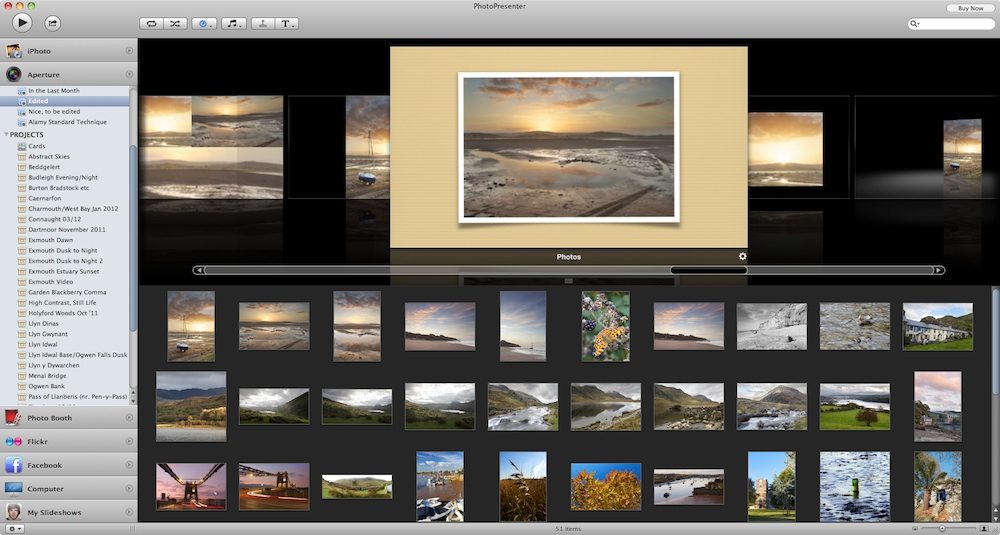Photos look great on paper, but if you need to display your images on-screen, or using a projector, you’re going to need an app that will showcase your photos beautifully. In a previous article, I reviewed ePic (a basic slideshow app for showing off pictures) and found that whilst it was fine for creating a slideshow, to show to your friends and family, on your Mac, it wasn’t great for heavyweight photographic slideshows, not least because it lacks an export option. Boinx, the well-established software company most famous for animation app iStopMotion, has its own entrant into the slideshow market – PhotoPresenter 4 – but will this app be the answer to your slideshow requirements?
Photos look great on paper, but if you need to display your images on-screen, or using a projector, you’re going to need an app that will showcase your photos beautifully. In a previous article, I reviewed ePic (a basic slideshow app for showing off pictures) and found that whilst it was fine for creating a slideshow, to show to your friends and family, on your Mac, it wasn’t great for heavyweight photographic slideshows, not least because it lacks an export option. Boinx, the well-established software company most famous for animation app iStopMotion, has its own entrant into the slideshow market – PhotoPresenter 4 – but will this app be the answer to your slideshow requirements?
With PhotoPresenter 4, Boinx have gone for a well-balanced mix of the simple, yet powerful. Creating a great looking slideshow in this app is very easy if you want to simplify things; you can choose a folder or album in iPhoto, Aperture, Photo Booth or Flickr (or anywhere else on your Mac), and then choose a theme, at which point, you’re ready to play.
PhotoPresenter 4 has hidden depths, however. All of the slideshow styles or “themes” are customisable, with different frames and backgrounds available, and the ability to add captions and titles. You can also add music to any slideshow, and change the speed at which the images are played, including the option of syncing to the length of a music track.
Despite the high quality of the themes included in PhotoPresenter, some aren’t particularly usable for anything other than a screensaver. The zooming “Ken Burns” theme, for example, is almost unusable with certain image aspect ratios, whilst the “Wall” theme provides only a partial view of any picture at any time. Having said this, themes such as “Book” (a virtual photo album) and “Carousel” provide a classy and beautiful background to your images. Whether the handful of really good themes is enough to get you to purchase PhotoPresenter 4 is up to each individual’s judgement.
One area that PhotoPresenter excels in is export. Whereas many slideshow creators I have come across only allow poor quality video as an export method, PhotoPresenter allows you to export slideshows as standalone apps, meaning you can show your slideshow, at the same quality you created it with, on any Mac (OSX 10.5+). Having tried this method, I can vouch for its brilliance; you open your slideshow like you would open any app, and you are immediately taken into the slideshow, in full-screen mode. PhotoPresenter also has all the standard export types – screensaver, Apple TV, iPod/iPad/iPhone, iWeb, iDVD and QuickTime.
PhotoPresenter 4 is, by any gauge, a quality product. Considerable thought has clearly gone into providing a simple interface for this powerful app, and the result is a very Mac-like product. PhotoPresenter lies somewhere in the middle-ground, neither being a truly professional slideshow creator, nor being a specialist one-click type slideshow app, but for most enthusiast photographers, PhotoPresenter 4 should fit the bill.
You can demo or purchase PhotoPresenter 4 by heading to Boinx’s website, or you can purchase via the Mac App Store for $9.99/£6.99.
*The Current Photographer website contains links to our affiliate partners. Purchasing products and services through these links helps support our efforts to bring you the quality information you love and there’s no additional cost to you.
Mark Myerson loves photography, and in particular, hanging around waterfalls! Landscapes and nature have always been his staple, but he relishes any opportunity to take pictures. He also works closely with many local charities, regularly providing photographic coverage of fundraising events.
Mark is also a self-confessed tech-head and OSX lover – Apple is his favourite fruit!
Mark is the owner of Mark Myerson Photography, a Devon-based business that provides a large variety of photographic services to the local community and beyond. Whilst Mark Myerson Photography specialises in event, commercial and pet photography, almost every type of photographic assignment has been covered by the company.
If you have any photography or OSX-related questions, you can contact Mark via the links given below.