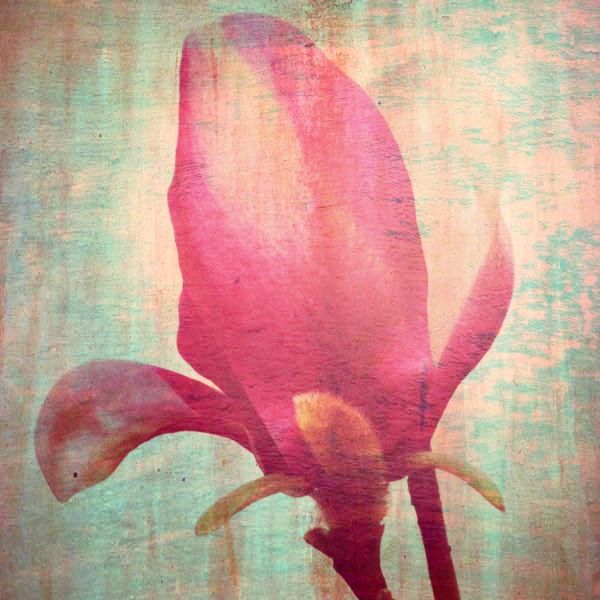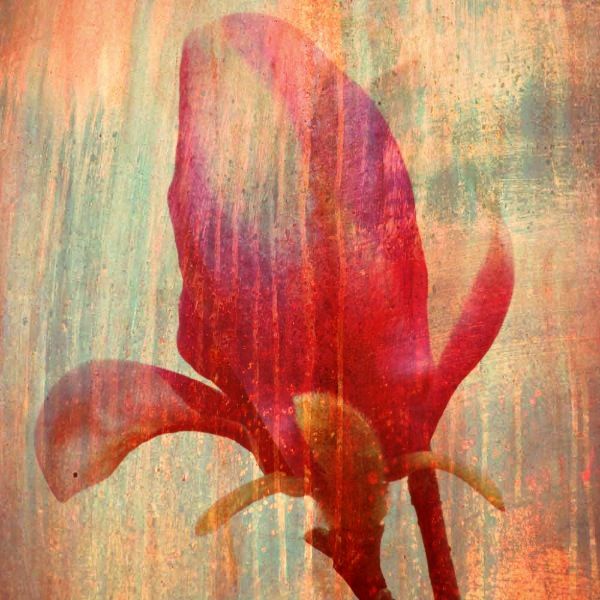![]()
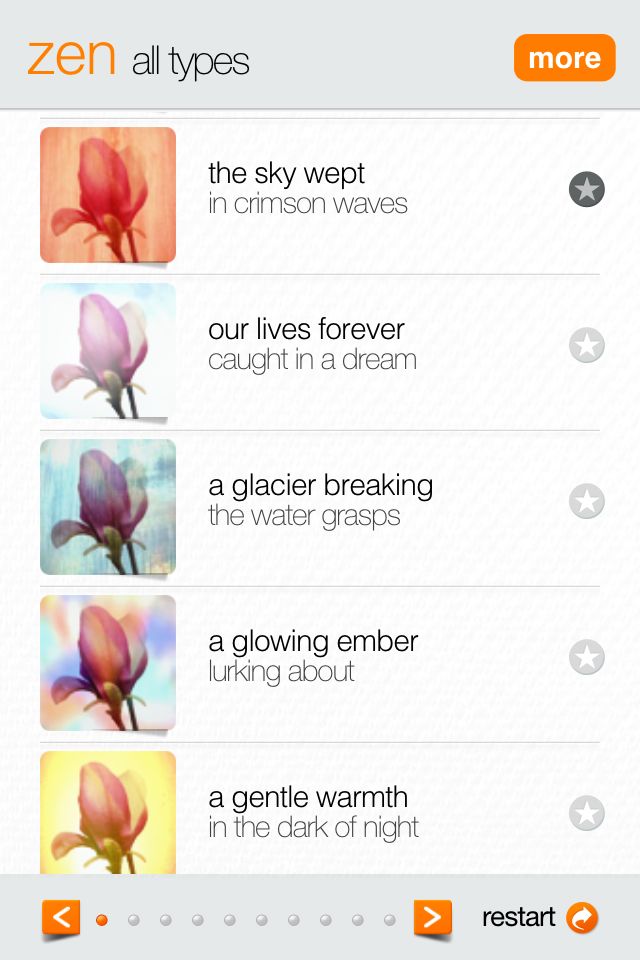 It has been done before. There’s no debate about that. But it hasn’t been done like Trey Ratcliff does it in 100 Cameras in 1. Filters, that is.
It has been done before. There’s no debate about that. But it hasn’t been done like Trey Ratcliff does it in 100 Cameras in 1. Filters, that is.
We all have multiple iPhone apps in which we may take a photo or select one from our library and apply any number of effects. But do we have one with 100 effects? More accurately, do we have one with 100 quality effects created by Stuck in Customs own Trey Ratcliff? I didn’t think so.
Let’s start at the beginning. You can either take a photo with the app or select one from your library. Once you select or take your photo you will have the opportunity to move and scale, cropping it to a square image. That’s where the fun begins. Do you like the original image (sans effects), a child’s shoes, when I felt sad, the sky wept, our lives forever, a glacier breaking, a glowing ember, a gentle warmth, it was never quite like that, or around 3 a.m.? No? Not a problem. Maybe you will like the smell of new fire, the feather light-softness, the wind… You’re beginning to get the picture. Count them…100 very cool filters with 100 very cool names.
Once you decide on your effect you can save the photo to your camera roll, add another effect (yes, you may stack effects). At this point you may also share the image to Facebook, Twitter, or Flickr.
Here’s my theory. If you take a photo and can’t make it look cool in this app you need to reconsider your ability to make a photo. But if you can make a good photo you can likely find 75 or 80 ways in this app to make it look even better. Well worth the three monthly payments of $29.95.
Actually, it might be, but StuckinCustoms.com is selling it for only $1.99. Check it out for yourself and share those awesome pics.
All the best…Mike
*The Current Photographer website contains links to our affiliate partners. Purchasing products and services through these links helps support our efforts to bring you the quality information you love and there’s no additional cost to you.
A college administrator by profession, Mike Kennamer enjoys the opportunity to take photos and improve his skills by shooting events at work, church, and for friends. He enjoys landscape photography, portraiture and is starting to dabble in HDR. His current photography project involves learning to control flash manually. “My goal”, according to Kennamer, “is to be the best photographer I can be.”
Kennamer is also the President of Kennamer Media Group, Inc., a provider of traditional and online media, specializing in the healthcare industry. On CurrentPhotographer.com he writes about iPhone and iPad applications for photographers.