
 There are lots of photo effects apps out there, but very few that are really different and unique. Halftone is one such app that lets you create cartoon-like effects from your photos. When you first open the app it displays clear instructions. There are two menu items at the top of the page. The Settings icon in the upper left corner allows you to select dot size, dot strength, dot gain and many other settings. At the bottom of the screen you may view more information about the app and watch a video about the app. At the upper right hand corner is the export button.
There are lots of photo effects apps out there, but very few that are really different and unique. Halftone is one such app that lets you create cartoon-like effects from your photos. When you first open the app it displays clear instructions. There are two menu items at the top of the page. The Settings icon in the upper left corner allows you to select dot size, dot strength, dot gain and many other settings. At the bottom of the screen you may view more information about the app and watch a video about the app. At the upper right hand corner is the export button.
Now for the fun part! Just start at the bottom left corner and click the camera icon. Now you may take a photo or choose one from your camera roll. At this point the photo comes up with the most recent settings. Click the paper icon to choose your background paper from 27 choices. Click the next icon to select your layout from the 9 available. Click on the text boxes to change your text. Click on the text balloon icon to bring in a new text balloon, select a style, and type in your text. The rubber stamp tool lets you add graphics. Just click on the tool and a graphic will appear. Click on that graphic and it will allow you to select from 28 graphics. You may also select the color on some of them. Finally, the text icon allows you to change font size and style.
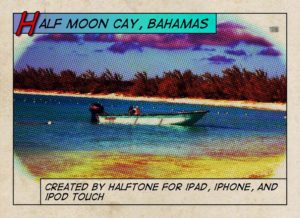 When you have it ready, click on the export menu item in the upper right corner to save to album, send to mail, send as postcard, or print. You may also click “send to…” to send it to Facebook, Twitter, Flickr, Instagram, and King Camera. Make sure you turn on image editing in the settings menu so you can crop to square for Instagram.
When you have it ready, click on the export menu item in the upper right corner to save to album, send to mail, send as postcard, or print. You may also click “send to…” to send it to Facebook, Twitter, Flickr, Instagram, and King Camera. Make sure you turn on image editing in the settings menu so you can crop to square for Instagram.
It’s a fun app, and worth each of the 99 pennies that it costs. Check it out, and share your images with us on Instagram and Twitter.
Enjoy! All the best…Mike
*The Current Photographer website contains links to our affiliate partners. Purchasing products and services through these links helps support our efforts to bring you the quality information you love and there’s no additional cost to you.
A college administrator by profession, Mike Kennamer enjoys the opportunity to take photos and improve his skills by shooting events at work, church, and for friends. He enjoys landscape photography, portraiture and is starting to dabble in HDR. His current photography project involves learning to control flash manually. “My goal”, according to Kennamer, “is to be the best photographer I can be.”
Kennamer is also the President of Kennamer Media Group, Inc., a provider of traditional and online media, specializing in the healthcare industry. On CurrentPhotographer.com he writes about iPhone and iPad applications for photographers.