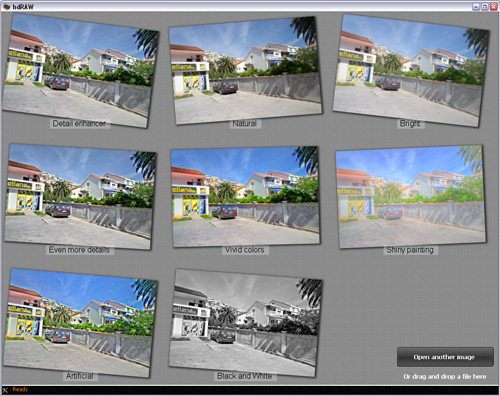As digital processing techniques go, HDR is a relative new boy – how many of us were using Photomatix 5 or 6 years ago? Now, however, it has spread contagiously amongst photographers, at its best when being harnessed to produce beautiful images, but often being used to produce eye-stingingly garish results. Love it or hate it, though, HDR is here to stay and as a result, there are now numerous apps vying for your tone-mapping attention. One such app is HDRAW, but with its idea of single image HDR creation using a RAW file, is it a realistic contender for the low-contrast crown?
As digital processing techniques go, HDR is a relative new boy – how many of us were using Photomatix 5 or 6 years ago? Now, however, it has spread contagiously amongst photographers, at its best when being harnessed to produce beautiful images, but often being used to produce eye-stingingly garish results. Love it or hate it, though, HDR is here to stay and as a result, there are now numerous apps vying for your tone-mapping attention. One such app is HDRAW, but with its idea of single image HDR creation using a RAW file, is it a realistic contender for the low-contrast crown?
As stated above, the most noticeable feature of HDRAW is its single-image approach to creating an HDR image. This method has both positives and negatives; only having to compute one image file at a time means HDRAW can operate smoothly and quickly – an effect accentuated by HDRAW’s pleasant interface. The downside of HDR using only one image is that you are stretching your picture to its limit, and with this in mind, you won’t want to be using HDRAW for big prints or for stock libraries. I must admit, however, that I was suprised by how much detail HDRAW claimed back from the darkest shadows and lightest highlights.
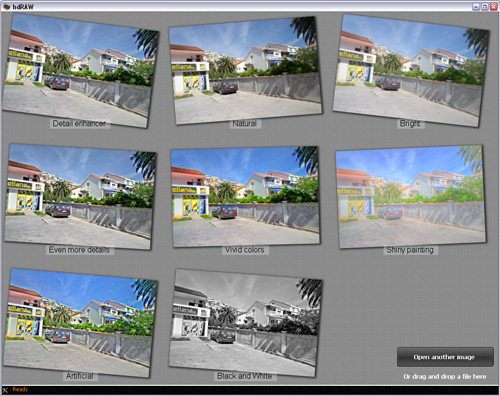
HDRAW has three methods of achieving high dynamic range, each a different technology, and each producing its own variation. The first is Almalence, which uses the HDR processing method from the company of the same name. Images processed via this method have a smooth colour transition, but look somewhat painterly and unnatural. The second processing option is Reinhard, named after computer brainbox Erik Reinhard, who was one of the original developers of the HDR process. His pet hate is overdone HDR – a subject he speaks and writes about regularly – so as you might imagine, this option in HDRAW is subtle, and favours realism over drawing out the maximum detail from your RAW file. Finally, there is the Fattal option, again named after its inventor, Raanan Fattal, who is another computer-science wizard, and whose paper-writing credentials include “
Edge-preserving decompositions for multi-scale tone and detail manipulation” and “
Image upsampling via texture hallucination“. It is not surprising, given this light manipulation background, that Fattal’s method is more of an exercise in retrieving ultimate detail from a RAW file, rather than making it look good.
Between them, these three options provide a nice gamut of HDR processing to play with. Having said that, I’m not sure how much I would use HDRAW, given that it is quite hard to make a really good looking image. For that, I suggest you head towards the free version of
HDRtist, but do download the free demo of HDRAW (fully-functioning, just watermarked), and experiment – you’ll find it interesting and surprising.
You can demo or buy the un-watermarked version of HDRAW ($14.99) from
http://hdraw.net/.
*The Current Photographer website contains links to our affiliate partners. Purchasing products and services through these links helps support our efforts to bring you the quality information you love and there’s no additional cost to you.
Mark Myerson loves photography, and in particular, hanging around waterfalls! Landscapes and nature have always been his staple, but he relishes any opportunity to take pictures. He also works closely with many local charities, regularly providing photographic coverage of fundraising events.
Mark is also a self-confessed tech-head and OSX lover – Apple is his favourite fruit!
Mark is the owner of Mark Myerson Photography, a Devon-based business that provides a large variety of photographic services to the local community and beyond. Whilst Mark Myerson Photography specialises in event, commercial and pet photography, almost every type of photographic assignment has been covered by the company.
If you have any photography or OSX-related questions, you can contact Mark via the links given below.
 As digital processing techniques go, HDR is a relative new boy – how many of us were using Photomatix 5 or 6 years ago? Now, however, it has spread contagiously amongst photographers, at its best when being harnessed to produce beautiful images, but often being used to produce eye-stingingly garish results. Love it or hate it, though, HDR is here to stay and as a result, there are now numerous apps vying for your tone-mapping attention. One such app is HDRAW, but with its idea of single image HDR creation using a RAW file, is it a realistic contender for the low-contrast crown?
As digital processing techniques go, HDR is a relative new boy – how many of us were using Photomatix 5 or 6 years ago? Now, however, it has spread contagiously amongst photographers, at its best when being harnessed to produce beautiful images, but often being used to produce eye-stingingly garish results. Love it or hate it, though, HDR is here to stay and as a result, there are now numerous apps vying for your tone-mapping attention. One such app is HDRAW, but with its idea of single image HDR creation using a RAW file, is it a realistic contender for the low-contrast crown?