 Squaready is one of those utilitarian apps
Squaready is one of those utilitarian apps 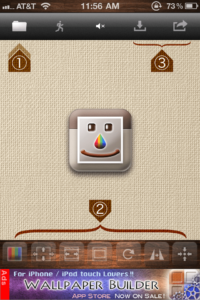 that is a must have if you are a regular Instagram user. As indicated within the app itself, it is as easy as one, two, three…
that is a must have if you are a regular Instagram user. As indicated within the app itself, it is as easy as one, two, three…
All you have to do is click on the folder (one) to select your image. Then edit your image (two) using the tools at the bottom. Then share or save your image (three) using the tools in the upper right hand corner.
 Suppose I want to post the beach sunset photo like the one shown here, on the left, but don’t want to cut it off where you can’t see the sun shining through on the right. In that case, Squaready allows me to add a border of matching or contrasting color to bring the image to a “square ready” format. This is a simple tool, and one that I use fairly often when I want to prepare my shots for Instagram.
Suppose I want to post the beach sunset photo like the one shown here, on the left, but don’t want to cut it off where you can’t see the sun shining through on the right. In that case, Squaready allows me to add a border of matching or contrasting color to bring the image to a “square ready” format. This is a simple tool, and one that I use fairly often when I want to prepare my shots for Instagram.
 The application is free and ad-supported. The ads are not annoying or obtrusive. You can save your “Squaready” images to your camera roll or import them directly into Instagram. This is one that you’ll download and use on a regular basis. Check it out.
The application is free and ad-supported. The ads are not annoying or obtrusive. You can save your “Squaready” images to your camera roll or import them directly into Instagram. This is one that you’ll download and use on a regular basis. Check it out.
An in the words of the great Huey Lewis, “It’s hip to be square.”
All the best…Mike
*The Current Photographer website contains links to our affiliate partners. Purchasing products and services through these links helps support our efforts to bring you the quality information you love and there’s no additional cost to you.
A college administrator by profession, Mike Kennamer enjoys the opportunity to take photos and improve his skills by shooting events at work, church, and for friends. He enjoys landscape photography, portraiture and is starting to dabble in HDR. His current photography project involves learning to control flash manually. “My goal”, according to Kennamer, “is to be the best photographer I can be.”
Kennamer is also the President of Kennamer Media Group, Inc., a provider of traditional and online media, specializing in the healthcare industry. On CurrentPhotographer.com he writes about iPhone and iPad applications for photographers.