
 For the past nine months I have been reviewing iPhone apps for Current Photographer. While I am excited to see what is new each week, there are times when I begin to feel like I have seen them all. So when Trevor Current asked me to give FX Photostudio a try, I had to wonder what the big deal was. So let’s take a walk through it and find out.
For the past nine months I have been reviewing iPhone apps for Current Photographer. While I am excited to see what is new each week, there are times when I begin to feel like I have seen them all. So when Trevor Current asked me to give FX Photostudio a try, I had to wonder what the big deal was. So let’s take a walk through it and find out.
Let’s start with the home screen. On the bottom you see options to “Take Photo” using the built-in Photostudio Camera, select from the “Camera Roll”, or “Import Photo”. The built-in camera is pretty cool and reminds me a lot of the Camera+ application. There is an “Autofocus” icon and, when you touch at another place, an automatic aperture (exposure) control. In other words, you can move the focus point to one place and the exposure control to another. Light most cameras you have the option for a flash, front or back facing cameras, and a 5x digital zoom.
You can also import your photo from Facebook or your computer via the iTunes file sharing application. Complete instructions are included, so I won’t go into them here. You can also use photos from your camera roll.
Across the top, you see a heart, a gift, Options, and Back. The heart icon allows you to “Like” Photostudio on Facebook, Tweet it, Review it in the App Store, or recommend via email. The gift icon introduces you to Perfect Photo 2.0 and allows you to view a video and purchase the app in the App Store.
The options menu allows you to change the maximum resolution from 320 to 2592, and many points in between. You can select the preview quality and see which effects are hidden. You can turn on or off “Amazing Facts”, “Shake to Random”, and “Image Autorotation”. You can select whether the flower cam shows the front camera or rear.
 But the real fun happens once you take or select a photo with which to work. In this screen you have three icons at the bottom. The scissors icon allows you to crop. The rotate icon allows you to flip or rotate your photo and the cloud icon opens up a whole set of controls for gamma, brightness, contrast, hue, and saturation.
But the real fun happens once you take or select a photo with which to work. In this screen you have three icons at the bottom. The scissors icon allows you to crop. The rotate icon allows you to flip or rotate your photo and the cloud icon opens up a whole set of controls for gamma, brightness, contrast, hue, and saturation.
At the top of this screen is where the fun happens for me. The flower icon takes you back to the main menu. You have a forward and back button and a save/share button. We will talk about that one in a while, but let’s first click on the +FX Add Effect button. This is where the magic happens. Click on this and select from 194 filters. Yes…one hundred ninety-four. There are so many to choose from that you just have to check it out yourself. I will, however, tell you about some of my favorites. I love #13 Charcoal Sketch and #14 Color Charcoal Sketch. Grunge Rays (#43 – 46) are also very cool. Neon Light (#62) is another favorite, as are some of the textures (#70 Crumpled Paper, #72 Leather Canvas and #73 Old Film Frame). You know how I love vintage looks, so you might expect that I would like #138 – 142.
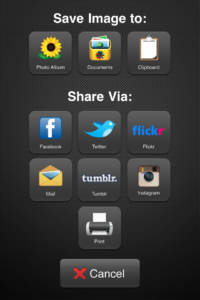 Okay, if I’m being honest, the only ones I do not like are #126 – Teddy Bear (might like it if I were an 8-year-old girl) and #136 and 137 – Kisses (ditto if I were a 14-year-old girl). And the butterflies…But that’s okay. So I don’t like four of the effects, but the other 190 are pretty cool. Oh…did I mention the effects are stackable? Yes, you can stack as many as you’d like. If you don’t like the new look, simply hit cancel and try another. This is good stuff.
Okay, if I’m being honest, the only ones I do not like are #126 – Teddy Bear (might like it if I were an 8-year-old girl) and #136 and 137 – Kisses (ditto if I were a 14-year-old girl). And the butterflies…But that’s okay. So I don’t like four of the effects, but the other 190 are pretty cool. Oh…did I mention the effects are stackable? Yes, you can stack as many as you’d like. If you don’t like the new look, simply hit cancel and try another. This is good stuff.
So let’s go back to the save/share button. This is one of the coolest parts. You can save images to your camera roll, documents, or clipboard and can share it via Facebook, Twitter, Flickr, eMail, Tumblr, Instagram, and Printer. I recommend that you first save to your photo album then export to Instagram, as sharing it does not automatically save a copy to your camera roll.
So check out the gallery to see what you can do with this reasonably priced application. I believe it was $2.99 when I downloaded it, but at the time of this writing it was on sale for 99 cents. This is my new favorite photo app, used in conjunction with Instagram.
Enjoy! And all the best…Mike
*The Current Photographer website contains links to our affiliate partners. Purchasing products and services through these links helps support our efforts to bring you the quality information you love and there’s no additional cost to you.
A college administrator by profession, Mike Kennamer enjoys the opportunity to take photos and improve his skills by shooting events at work, church, and for friends. He enjoys landscape photography, portraiture and is starting to dabble in HDR. His current photography project involves learning to control flash manually. “My goal”, according to Kennamer, “is to be the best photographer I can be.”
Kennamer is also the President of Kennamer Media Group, Inc., a provider of traditional and online media, specializing in the healthcare industry. On CurrentPhotographer.com he writes about iPhone and iPad applications for photographers.
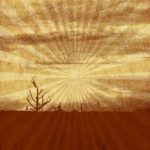













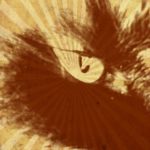



Great job…I like the challenge, keeps my brain stimulated!!