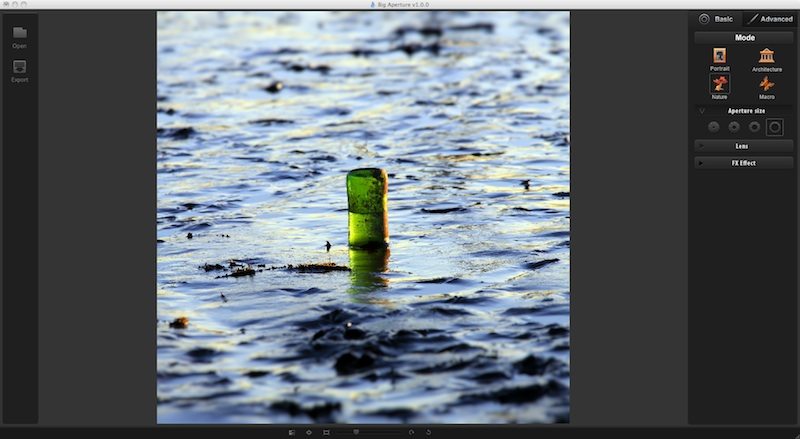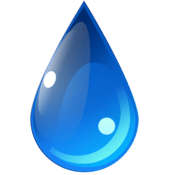 Look in the Mac App Store photography section, and you’ll see a number of tilt-shift apps (see one of my previous reviews) but not so many dedicated to standard blurring of fore- and backgrounds. Perhaps this is because of the relative complexity involved in making depth-of-field blur look realistic in software. Can Big Aperture for Mac (from Everimaging software) be the go-to app for this task?
Look in the Mac App Store photography section, and you’ll see a number of tilt-shift apps (see one of my previous reviews) but not so many dedicated to standard blurring of fore- and backgrounds. Perhaps this is because of the relative complexity involved in making depth-of-field blur look realistic in software. Can Big Aperture for Mac (from Everimaging software) be the go-to app for this task?
Big Aperture isn’t stacked full of controls, not least because the task it is set up to perform doesn’t require a vast set of menus. This provides the benefit of an uncluttered interface, which is already enhanced by Big Aperture’s classy, darkroom-style presentation.
There are two main control menus – Basic and Advanced. The Basic control menu – which I actually found the more useful – edits each image in what is, essentially, a four-step process. First, you select a blur “mode”; the selectable options are Nature, Portrait, Macro and Architecture, all of which act as presets. Their true function, however, is the selection of blur type; whether there is a sharp spot in the centre, with blur increasing outwards, or whether the blur is depth-based, with a horizontal plane of focus across the image, and blur increasing above and below this plane.
Next is aperture size, with four options available. This simply adjusts the intensity of the blur. The third step is lens shape selection. This is an interesting option I haven’t seen before, and it works as a software bokeh kit. Whilst Big Aperture’s selection is far larger than any real bokeh kit, it is also far less useful, simply giving unfocused points of light various strange outlines. Perhaps the reason I haven’t seen in-software bokeh manipulation before is because it is difficult to achieve.
Finishing the Basic controls list are FX effects, which are pleasantly surprising in terms of quality and artistic merit, although, predictably, they aren’t as good as the effects in Camerabag 2 or FX Photo Studio Pro.
The Advanced control panel isn’t an upgraded Basic menu, rather, it is an identical twin of Photoshop’s blurring and selective controls. This app, therefore, is aimed at those who don’t own even a copy of Elements. Nevertheless, it would have been nice to see some upgraded Basic tools in the Advanced menu, in addition to brush control.
Big Aperture does simple blurring well, with little fuss, and with smooth operation. In fact, stick to the Basic control mode, and even Photoshop users will find doing a straight-forward blurring edit much easier in Big Aperture. On the other hand, it would be nice to see some upgraded Basic controls, and the lens shape function doesn’t really work. For those who don’t own Photoshop, however, the brush-based Advanced mode works well, and the blurring effects this app produces are of high quality.
At the time of writing, Big Aperture is on sale for 90% off ($0.99/£0.69), which, in my opinion, is a steal.
You can trial or purchase (full price) Big Aperture from Everimaging’s website, or buy it from the Mac App Store (currently, sale price).
*The Current Photographer website contains links to our affiliate partners. Purchasing products and services through these links helps support our efforts to bring you the quality information you love and there’s no additional cost to you.
Mark Myerson loves photography, and in particular, hanging around waterfalls! Landscapes and nature have always been his staple, but he relishes any opportunity to take pictures. He also works closely with many local charities, regularly providing photographic coverage of fundraising events.
Mark is also a self-confessed tech-head and OSX lover – Apple is his favourite fruit!
Mark is the owner of Mark Myerson Photography, a Devon-based business that provides a large variety of photographic services to the local community and beyond. Whilst Mark Myerson Photography specialises in event, commercial and pet photography, almost every type of photographic assignment has been covered by the company.
If you have any photography or OSX-related questions, you can contact Mark via the links given below.