
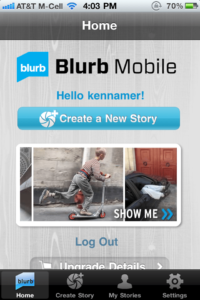 Since I have used Blurb to print books of some of my vacation photos, I imagined a Blurb app that would allow me to view my books on my iPhone. But that’s not the case. Instead, the Blurb app is another way to share your images via your mobile device. But there is a twist. Instead of sharing a single image as is the case with most apps, Blurb allows you to share up to 8 images in one Tweet, Facebook post, or email.
Since I have used Blurb to print books of some of my vacation photos, I imagined a Blurb app that would allow me to view my books on my iPhone. But that’s not the case. Instead, the Blurb app is another way to share your images via your mobile device. But there is a twist. Instead of sharing a single image as is the case with most apps, Blurb allows you to share up to 8 images in one Tweet, Facebook post, or email.
You start by clicking on “Create a New Story” on the home page. At this point, you may enter a title and description, and turn your location on or off. Next, you “Import Media”, which is as simple as clicking on up to 8 photos in your camera roll or library. You may then select from seven themes (or more if you upgrade to Plus). At this point you are ready to view the “Story” and share it with others.
So check it out if you want to send a Twitter or Facebook post with multiple photos. Here are a couple of “Stories” that I put together.
Hope you enjoy…MK
*The Current Photographer website contains links to our affiliate partners. Purchasing products and services through these links helps support our efforts to bring you the quality information you love and there’s no additional cost to you.
A college administrator by profession, Mike Kennamer enjoys the opportunity to take photos and improve his skills by shooting events at work, church, and for friends. He enjoys landscape photography, portraiture and is starting to dabble in HDR. His current photography project involves learning to control flash manually. “My goal”, according to Kennamer, “is to be the best photographer I can be.”
Kennamer is also the President of Kennamer Media Group, Inc., a provider of traditional and online media, specializing in the healthcare industry. On CurrentPhotographer.com he writes about iPhone and iPad applications for photographers.
Are you sure this is ok? I uploaded 16 photos from my iPhone and they (FB) punish me for it!
They grounded me from uploading for 4 days because they were not set up to handle my upload….this happened dec. of last year-this action was very stupied!!!!!!!!
Hi, Toni. I don’t do Facebook so I’m not aware of all the ins and outs of Facebook. I do know that it works fine with Twitter as it simply links your Twitter post to a website with your Blurb collection. Any one else tried this with Facebook? My guess would be that it would be the same, as it is a link to a Blurb collection.