 Photo Mosaica is a really cool app with only one downside–albeit a big one– for some of us. More about that later. So what is this app called Photo Mosaica about?
Photo Mosaica is a really cool app with only one downside–albeit a big one– for some of us. More about that later. So what is this app called Photo Mosaica about?
It couldn’t be easier. When you first start the app it prepares all the photos in your camera roll. You can then either take a photo or choose an existing image. When you do, the app creates a mosaic of that image using the images in your camera roll. Simply cool. The app is free, but you can purchase an in app upgrade for 99 cents.
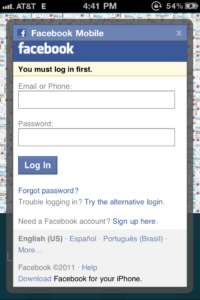 Here is my only complaint. Once the mosaic is created, you have options to “Share” or “Save”. But when you click on either, it asks you to log in to Facebook. If you are one of the sixteen people in the world, like me, who does not “do” Facebook, you are out of luck. Why would you have to log in to Facebook to save a photo in your camera roll? With that annoyance out of the way, the actual application is very cool and fun to play with. A little practice will let you see which photos are good for making mosaics and which ones are not. Keep in mind also that photos are selected based upon color and brightness so if you took a photo of an awesome (translate: horrendous) fashion statement you witnessed at your local WalMart, it will be plastered all over your mosaic. Ditto when you did a screen capture of a funny typo in a text message.
Here is my only complaint. Once the mosaic is created, you have options to “Share” or “Save”. But when you click on either, it asks you to log in to Facebook. If you are one of the sixteen people in the world, like me, who does not “do” Facebook, you are out of luck. Why would you have to log in to Facebook to save a photo in your camera roll? With that annoyance out of the way, the actual application is very cool and fun to play with. A little practice will let you see which photos are good for making mosaics and which ones are not. Keep in mind also that photos are selected based upon color and brightness so if you took a photo of an awesome (translate: horrendous) fashion statement you witnessed at your local WalMart, it will be plastered all over your mosaic. Ditto when you did a screen capture of a funny typo in a text message.
So, if you use Facebook and you have deleted all your questionable images, this can really be cool. I hope the developers at ZeMind Game Studio Ltd. will consider allowing a direct save to the camera roll. But this one is worth a look.
All the best…Mike
*The Current Photographer website contains links to our affiliate partners. Purchasing products and services through these links helps support our efforts to bring you the quality information you love and there’s no additional cost to you.
A college administrator by profession, Mike Kennamer enjoys the opportunity to take photos and improve his skills by shooting events at work, church, and for friends. He enjoys landscape photography, portraiture and is starting to dabble in HDR. His current photography project involves learning to control flash manually. “My goal”, according to Kennamer, “is to be the best photographer I can be.”
Kennamer is also the President of Kennamer Media Group, Inc., a provider of traditional and online media, specializing in the healthcare industry. On CurrentPhotographer.com he writes about iPhone and iPad applications for photographers.