I try to kee p a pretty close watch on photography-related iPhone apps. This one burst onto the scene when I read on MacRumors.com that a newly updated iPhone app had sold 78,000 units on Christmas day alone. Wow! That’s enough to get your attention! I just had to check it out.
p a pretty close watch on photography-related iPhone apps. This one burst onto the scene when I read on MacRumors.com that a newly updated iPhone app had sold 78,000 units on Christmas day alone. Wow! That’s enough to get your attention! I just had to check it out.
So after an investment of 99 cents I am the proud owner of Camera+. Keep in mind that there is another popular iPhone app called Camera Plus. This review is for Camera+.
This app is simple to use and packed with features. Where to start? Let’s begin with the features related to the actual camera itself. Some of these features have to be turned on in the menu, but this is easy to do. One of the best features is that zoom bar on the right of the screen. A right-handed person like me can use his thumb to zoom up to 6x. You can also turn on a grid to help with composition and keeping your camera straight. You can push the little gear button to reveal the following choices: Normal, Stabilizer, Timer, and Burst. It’s a little funny that if you select Stabilizer, it will tell you to “hold steady to take photo”. If I could hold it steady I wouldn’t need the stabilizer…Actually, it won’t take until you hold it still. Cool features on the camera. But wait…there’s more!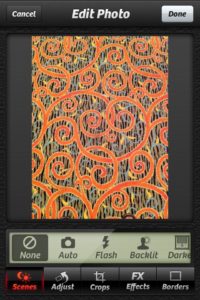
Once you have a photo (either through Camera+, the regular iPhone camera app, or a photo that you have imported into your iPhone) you can really start to have fun with the app’s features. All the photos that you have imported into the app or have taken with the app are shown in the Lightbox. You simply click on the photo you want to work with, click edit, and you are ready to go. Here I have selected a photo of some carpet in a convention center when I was really bored. (That’s another story, but the design is cool).
You’ll find a list of features along the bottom of the screen: Scenes, Adjust, Crops, FX Effects, and Borders. I usually just start from the left and work to the right. Under Scenes, you can select from Auto, Flash, Backlit, Darken, Cloudy, Shade, Fluorescent, Sunset, Night, Portrait, Beach, Scenery, Concert, Food and Text. There are lots of options here so my recommendation is to experiment with these.
Next you have Adjust, which essentially rotates the image or flips it horizontally or vertically. The next menu item is Crops. As with the other features, there are several presets: None, Freeform, Original, Golden, Square, 3×2, 4×3, 4×6, 5×7, 8×10 and 16×9.
 My favorite part is FX Effects. Here you can select from 9 Color, 9 Retro, and 9 Special effects. You can see the options available under Color for the photo of this carpet. Not only can you apply the effects, you can also select the strength of the effect.
My favorite part is FX Effects. Here you can select from 9 Color, 9 Retro, and 9 Special effects. You can see the options available under Color for the photo of this carpet. Not only can you apply the effects, you can also select the strength of the effect.
Finally, choose from 9 simple or 9 styled borders. Now what? Of course you can save your photo to your camera roll, make a copy, or share on Flickr, Facebook, Twitter, or Email.
So what is that, about a penny a feature? Wow! This is a feature-packed application that is worth every penny. Speaking of pennies, the good folks at TapTapTap will sell you additional features for just a few more pennies. This is definitely an app to buy and use and just wait to see what else they can pack into it. It is quickly becoming my favorite app. Sorry Talking Tom…
All the best…Mike
*The Current Photographer website contains links to our affiliate partners. Purchasing products and services through these links helps support our efforts to bring you the quality information you love and there’s no additional cost to you.
A college administrator by profession, Mike Kennamer enjoys the opportunity to take photos and improve his skills by shooting events at work, church, and for friends. He enjoys landscape photography, portraiture and is starting to dabble in HDR. His current photography project involves learning to control flash manually. “My goal”, according to Kennamer, “is to be the best photographer I can be.”
Kennamer is also the President of Kennamer Media Group, Inc., a provider of traditional and online media, specializing in the healthcare industry. On CurrentPhotographer.com he writes about iPhone and iPad applications for photographers.
cool thanks for sharing seems I might need an iphone after all 😉
@TrevorCurrent That article doesn’t mention my favorite feature of that app…exposure control! I have yet to see another app that does that
Good point. I actually missed that one (among many others) in my review. For a full list of features, visit http://campl.us/.
RT @TrevorCurrent: Experience the Phenomenon that is Camera+. From Contributor @manualdslr https://currentphotographer.com/experienc… #iPhone #photog #togs